In the ever-evolving landscape of marketing, understanding the effectiveness of campaigns is crucial for driving growth. Yet, the process of attributing leads and contacts to specific campaigns within Salesforce (SFDC) can be cumbersome and time-consuming. In my latest article, I delve into the solution of automating this process to streamline campaign attribution and enhance marketing efficiency.
Introduction: Marketing teams often face challenges in accurately attributing leads and contacts to the campaigns that influenced their engagement. This manual process not only consumes valuable time but also introduces the risk of errors and inconsistencies in reporting. To address this issue, I explore the implementation of automated workflows to create or update SFDC leads and contacts based on campaign interactions.
Problem Statement: The manual process of updating SFDC leads and contacts with campaign data is prone to human error and can lead to discrepancies in attribution. This inefficiency hampers the ability of marketing teams to accurately measure campaign performance and optimize their strategies accordingly.
Proposed Solution: The solution lies in automating the creation or updating of SFDC leads and contacts based on campaign interactions. By leveraging the power of automation, we can ensure that every lead and contact is properly attributed to the campaigns that influenced their engagement, thereby providing a more accurate picture of campaign performance.
Key Features:
Automated Data Sync: Implement automated workflows to sync campaign data between Marketo and SFDC in real-time, ensuring that leads and contacts are updated promptly.
Customizable Rules: Tailor the automation rules to suit the specific needs of your organization, allowing for flexibility and adaptability.
Error Handling Mechanisms: Implement robust error handling mechanisms to identify and rectify any discrepancies in data synchronization, maintaining data integrity.
Comprehensive Reporting: Enable comprehensive reporting within SFDC to track campaign performance and attribution, providing actionable insights for optimization.
Benefits:
Time Savings: Automating the campaign attribution process saves valuable time for marketing teams, allowing them to focus on strategic initiatives.
Accuracy: By eliminating manual data entry, the risk of errors and discrepancies in attribution is significantly reduced, leading to more accurate reporting.
Improved Decision-Making: With real-time access to accurate campaign data, marketing teams can make informed decisions and optimize their strategies for maximum impact.
Enhanced Collaboration: Automation fosters greater collaboration between marketing and sales teams by providing a unified view of campaign performance within SFDC.
Conclusion: Automating the process of updating SFDC leads and contacts based on campaign interactions is essential for accurate attribution and informed decision-making. By implementing automated workflows, marketing teams can streamline their operations, improve data accuracy, and drive better business outcomes.
For example
In the below case we have added a flow step (Add to SFDC Campaign) for the UTM Medium value googleperformancemax which is a Paid Display campaign.
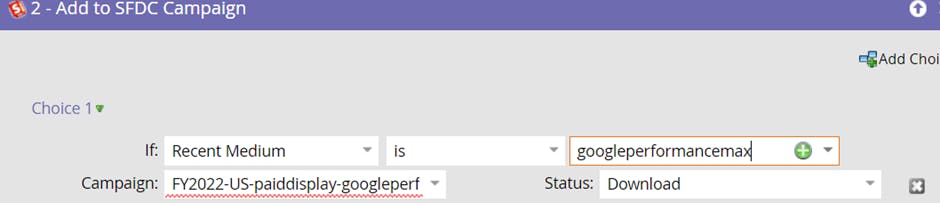
Issue is we have to manually add the flow steps over and over again whenever we have the new campaign which after a while becomes a troublesome and forgotten task.
Solution: To overcome this challenge and automatically update the lead or contact as a campaign member to an existing or new campaign I ended up creating a webhook that creates the campaign if the payload contains createCampaign and no campaign is found on the basis of the campaign name.
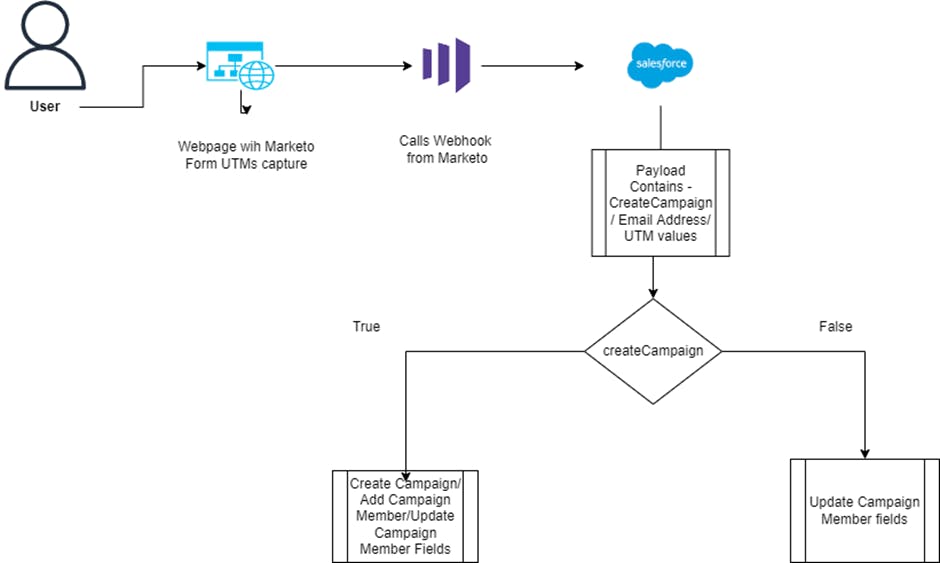
We just need to make sure that we follow the campaign naming convention. For example - We can have a campaign name like - FY2022-US-utm-campaign-utm-source-utm-medium here you FY2022- can be anything updated in Salesforce via Custom Label and utm values are from the form submission data.
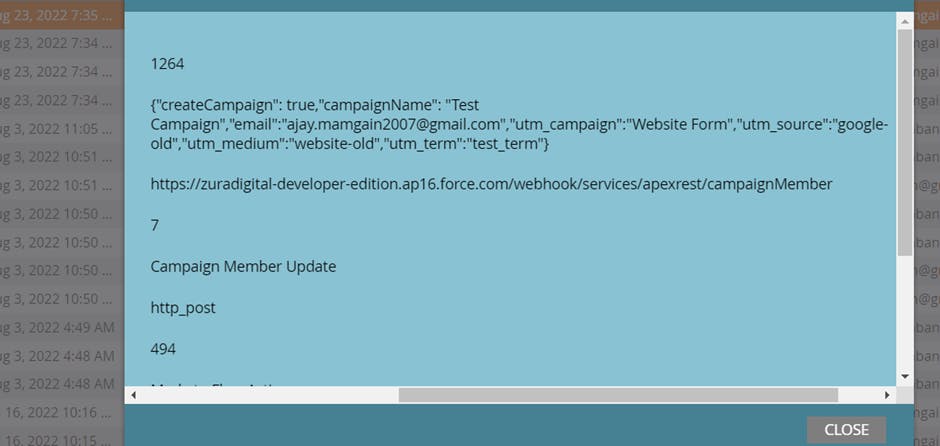
In Salesforce, it appears like this created a campaign and adds a lead or contact as a campaign member with UTM details.
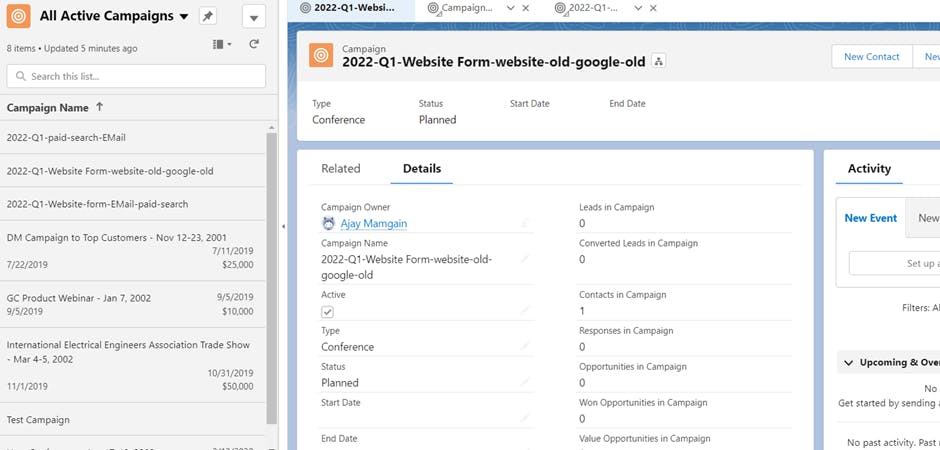
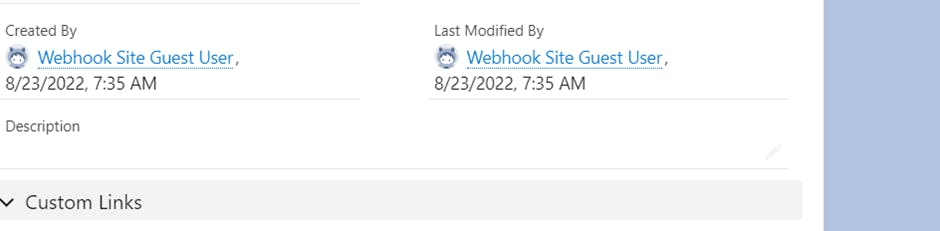
Let me know in case anyone wants to see a demo of the webhook.

